Memorandum
To: Donna Shea, Instructor
From: Phil Fournier
Date: 10/2/2004
Subject: CA2 Digital Images and graphic
The digital image was generated using a Olympus C720 digital camera with 3.2 mega-
pixel resolution. It has auto focus (which doesn’t always do a good job
in low light) with an 8X optical zoom as well as a 3x digital zoom. The
camera uses flashcards as its storage. I
remove the card and install it in a holder that plugs into the USB port on the
back of my laptop, then move the images to the “My Pictures” folder on my
laptop. Images are opened and viewed
using ACDsee 5.0, software I downloaded and purchased over the internet. This software allows me to save the image in
several formats including .gif and .jpg. It also allows me to do minor
editing, but most importantly, compressing for purposes of e-mailing. For
this assignment I chose to use ACDsee Foto Canvas Lite 2.0 software for editing
purposes.
I selected the image by viewing it as thumbnails in the "open file" command. My camera saves all images as .jpg so conversion to this file format is not required for this assignment.
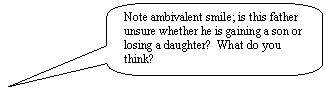 This image was taken at my daughter’s
wedding by my son. My first step was to crop the photo which originally
had my wife in it. This reduced the size but it was still too large, so I
selected “resize” and reduces it to 25% of original size. This reduced
the file size to a very small 9.8 kb but still a bit on the long side, so I
cropped it again within this file using the cropping tool.
This image was taken at my daughter’s
wedding by my son. My first step was to crop the photo which originally
had my wife in it. This reduced the size but it was still too large, so I
selected “resize” and reduces it to 25% of original size. This reduced
the file size to a very small 9.8 kb but still a bit on the long side, so I
cropped it again within this file using the cropping tool.

My second graphic was obtained from the clipart library provided with Microsoft Word. Using "insert" then "picture" I selected "clipart art." I used "Search in" to set my selection for "all collections" then selected "clip art" from the "multi media types”. I typed “head” in the search window and found one of my heroes, Abraham Lincoln. I double clicked on the image and it inserted it next to my cursor. I then realized it was a .wmf file format, so I cut it out, copied it into Jasc Paint Shop Pro 8 (a 60-day trial program that came with my Dell laptop) and resaved it as a .gif file.

For my Web graphic I used the Google search engine which lead me to #1 Free clip art http://www.1clipart.com/ . After browsing for a bit (and getting disgusted with the pop-up advertisements, which would discourage me from ever using this website again) I decided on the camera below. I used my right mouse button to click on the camera picture then clicked on copy. I then returned to my document and clicked on paste resulting in the picture below. The size was appropriate to I did not have to modify it. I have cameras on my mind because I want to replace my digital camera, due to its inability to properly auto focus in low light.
